
Remember those rounded corners on the photo prints of the 70s? (I know…I’m dating myself here…) It’s easy to do them on your digital photos, too.
In the top photo, I used a Photoshop action named Rounded Corners 2, one of the many free Photoshop actions available through The CoffeeShop Blog.
If you don’t use Photoshop, though, you can get rounded corners with PicMonkey. Select the Frames option then select Rounded Corners. You can change the color of the background (perfect if you’re adding the photo to a blog with a background color other than white). You can also change the radius of the corner and control just how much is “notched” out!
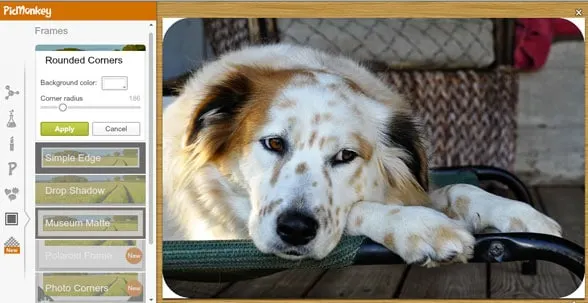
Latest posts by Paris Permenter (see all)
- Kong Stuffing Ideas: Doggie Chopped Liver! - May 7, 2024
- I Need Your Input! - May 7, 2024
- Who are the Top Pet Influencers and Should Your Dog Join In the Fun? - April 10, 2024
