 Yesterday we wrote about how you can use Petfinder to locate rescues close to you as well as adoption events in your area, all part of our coverage for #AdoptTheInternet Day, a celebration of Petfinder’s 15th anniversary.
Yesterday we wrote about how you can use Petfinder to locate rescues close to you as well as adoption events in your area, all part of our coverage for #AdoptTheInternet Day, a celebration of Petfinder’s 15th anniversary.
Today we wanted to look at how to find your next furry friend using Petfinder’s main search engine. When you first look at Petfinder, it might seem a little overwhelming. Today’s stats show that Petfinder is listing 323,277 adoptable pets from 13,441 adoption groups.
But you can whittle down those search results by location, type of dog, and even by specifics like age.
First, do a search selecting type of animal and providing your zip code. Listings closest to you will be listed first.
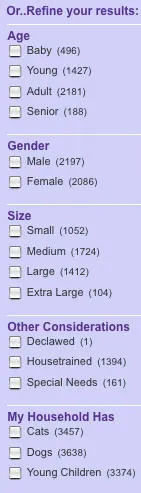 Now, you can narrow–or broaden, if you’d like to search a larger area–your search by using the checkboxes (photo, right) found on the left sidebar of your search results. You can:
Now, you can narrow–or broaden, if you’d like to search a larger area–your search by using the checkboxes (photo, right) found on the left sidebar of your search results. You can:
- Narrow your search by age. The options are Baby, Young, Adult, and Senior. Both our Irie and Tiki were under the “Baby” category when we found them on Petfinder so don’t assume these are just small puppies. It doesn’t hurt to check “Baby” and “Young” if you want a dog under a year old.
- Narrow your search by other factors. Would you consider giving a home to a special needs dog? Just search as you normally would, let the results appear, then return to the left sidebar and check the “Special Needs” box under “Other Considerations.”
- You can also narrow your searches by size, age group, housetrained pets, or by your own household makeup–if you have other dogs, cats, or small children.
- Search outside your immediate area. The default search distance is 100 miles but you can extend it to 500 miles or search “all.”
- Search for a specific breed or breed mix by adding the breed name in the main search before your zip code.
- Search for a specific breed or breed mix by going to http://www.petfinder.com/dog-breeds/ (or under Adopt/Find a Pet in the top navigation bar of Petfinder, select “Pets by Breed” then select “dogs” on the next page for a breed-by-breed listing.
And don’t forget: Petfinder adds listings all day long and they’re always changing. If you don’t find what you’re looking for, keep trying!
- How to Calm a Dog During Fireworks - June 20, 2024
- Taking Your Dog to See Santa: Tips for a Jolly Visit! - December 7, 2023
- The Pug Dog Price Tag: What You Need to Know Before You Get Your Pug - September 7, 2022
